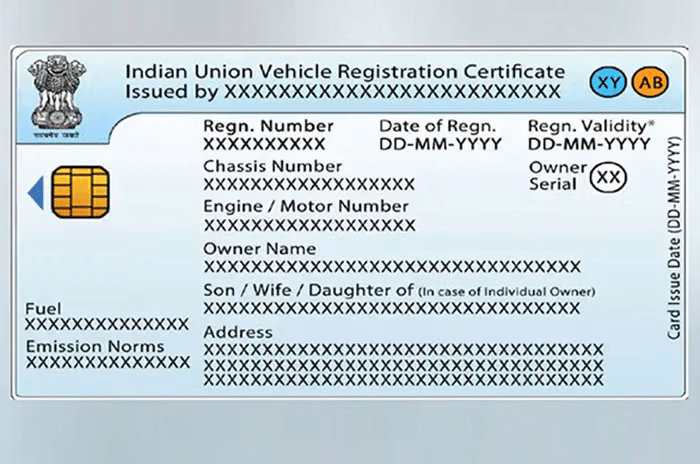
Keep your driving licence details up to date by confirming the mobile number linked to your record, so important updates like e‑challans, renewal reminders, and service notices reach you on time. Update your details for a smoother online transactions and reliable communication through Parivahan/Sarathi, avoiding missed alerts due to inactive or incorrect contact information.
Update process made easy through Parivahan portal
Verify and update licence contact details
To prevent such problems, the government has urged drivers to verify their contact details through the official Parivahan portal or their respective state transport department websites. The update process takes only a few minutes and requires basic verification using an OTP.
How to update your number:
- Go to parivahan.gov.in or your state transport website.
- Select Update Mobile Number under Driving Licence services.
- Verify your details using an OTP.
- Save the confirmation for your records.
Officials have also advised motorists to help older family members check their licence details, as many still have inactive, outdated, or unlinked mobile numbers linked to their records.
Outdated number may block licence notifications
Missing alerts can delay renewals or lead to suspension
All official communication from transport departments is sent to the mobile number linked with your driving licence. When this number is outdated, the system cannot deliver alerts, and in several states, missing these messages can lead to delayed renewals or even suspension until the issue is resolved.
Keeping your driving licence information current ensures that all official alerts reach you on time. It also helps avoid unnecessary fines, renewal delays, or suspension of your licence.
Also see:
New Hyundai Venue revealed ahead of November 4 launch
BYD Yangwang U9 Xtreme sets production EV lap record at Nurburgring

